Step 1: Create A Google Account
To get a Google Voice number you must first have a Google Account. The good news is Google Voice and a Google account is free and it only takes a couple of minutes of your time.
If you already have a Google account you may skip and proceed to the next step.
If you do not have an account, go ahead and start by heading over to the Create Your Google Account page.
Now, it's time to complete the Google Account form they have provided for you. It is also where you will choose an email address. If you are intending to use your Google voice for primarily business use, consider creating a username that reflects your business name. If the email address is taken Google will inform you before letting you proceed.
Be sure you read the end-user license agreement (EULA) so that you are fully aware of all the details. Also, read the Terms and Conditions so that you understand exactly what you are agreeing to. Once you have finished all that reading, enter your password, confirm it again by entering it a second time, and then click the "Next" button to sign in to your new Google account.
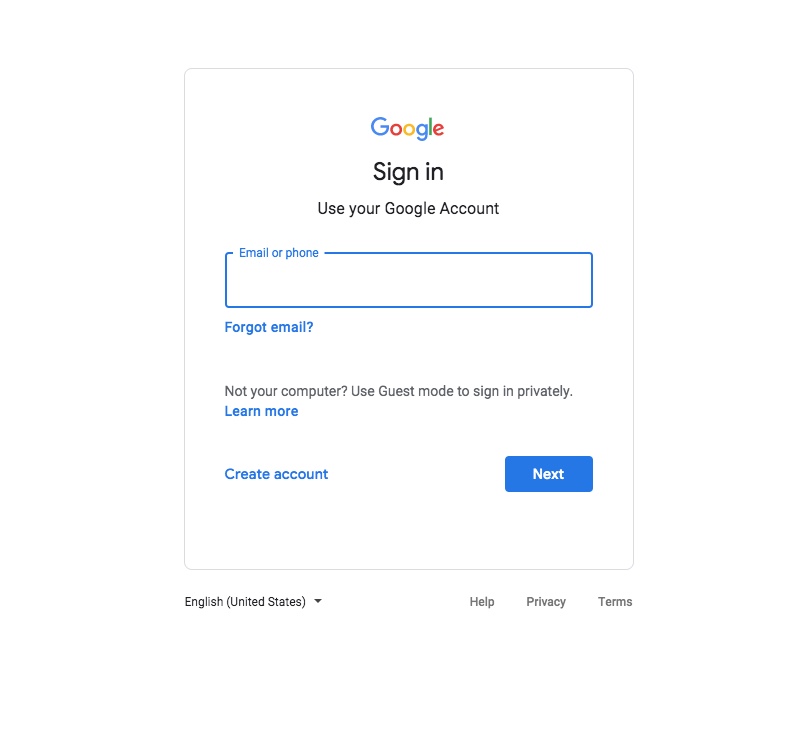
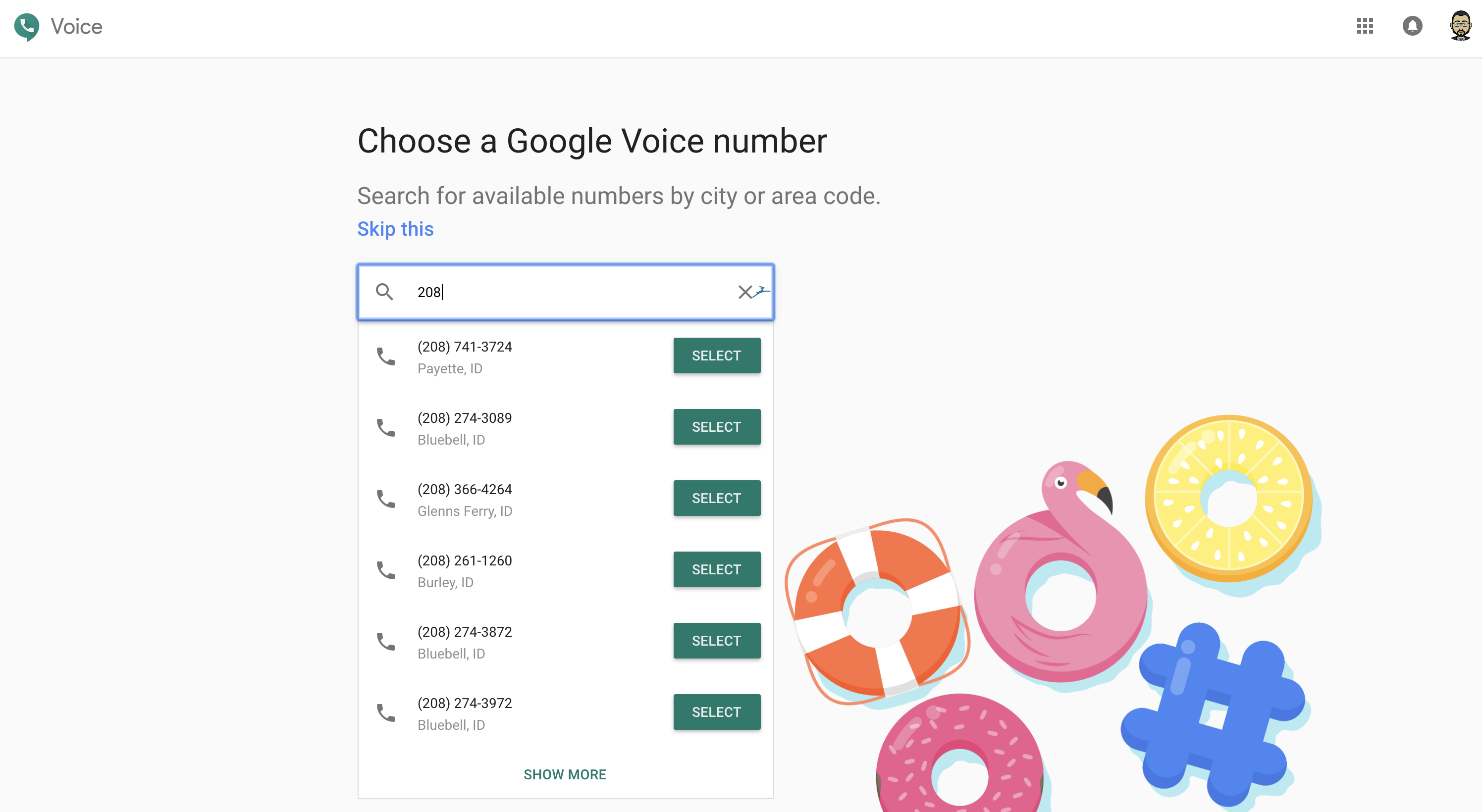
Step 2: Choose A Local Area Code
You will be prompted to enter a three-digit area code. It will, by default use your location based on it's geo-tracking and provide you with a list of cities nearest you, so you will want to make sure you grant Google permission to use your location when prompted. It is optional to grant this permission, but I recommend it so that Google helps you establish a local presence with your business by ensuring you use an area code that is native to your location area.
On occasion, you may find that some area codes are not available -- especially for highly populated cities like Houston. In that event, Google will serve up some nearby areas for your consideration.
Step 3: Choose A Phone Number
Google will serve you with a list of available numbers.
Choose one that you like.
I recommend you pick a number that is easy to remember for your customers and business associates.
If you don't see a phone number that fits your fancy, click the "show more" button.
Once you have found that magic number that you like click "Select."
Step 4: Link To Your Existing Phone Number
Virtual phone services like Google Voice operate by forwarding calls to existing phone numbers. Therefore you must have an existing phone number to complete the sign-up process. The phone number you like with your Google Voice account in this step should be the same phone number that you use to call the device you want your Google Voice number to ring to.
You will be asked to verify this number before you can complete this step.
Once completed, Google Voice will process your request and send you a six-digit verification code via a text message or by calling your smartphone or device. This is automated by Google to ensure you are not a spambot and are a real person. When you receive this verification code, enter the six-digit number in the provided space on the form.
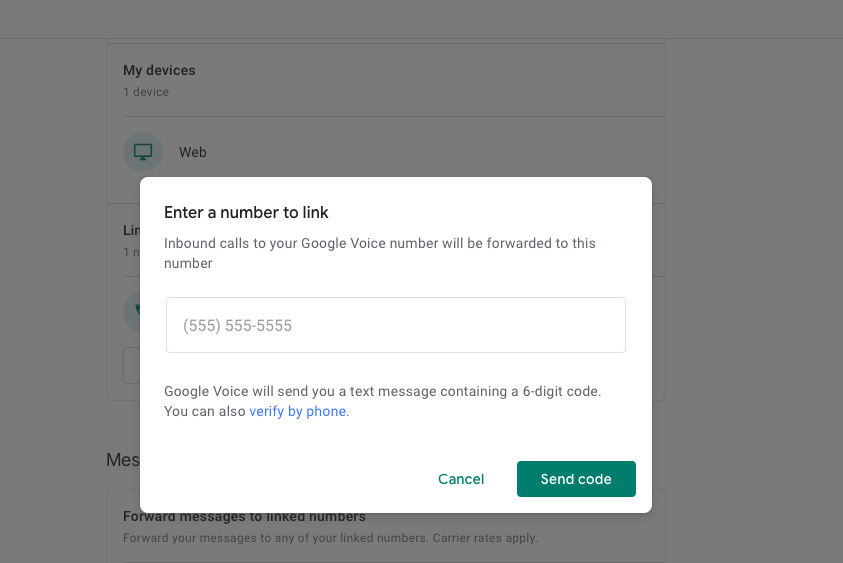

Step 5: Go To The App Store and Download the Google Voice App
Google Voice offers an app for iOS and Android smartphones. On your device find your App Store and search for "Google Voice." Choose the Google Voice app and click "Download." You will be prompted to sign-in to begin downloading the app to your device.
Once you are complete with the download you can begin making calls and messaging all you like with your Google Voice number.
Enjoy!
