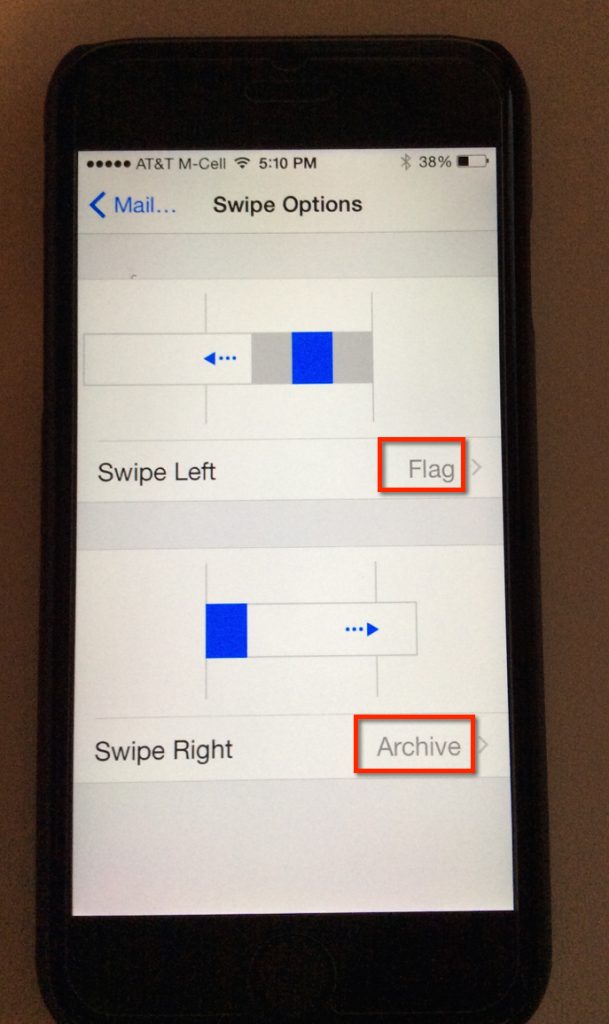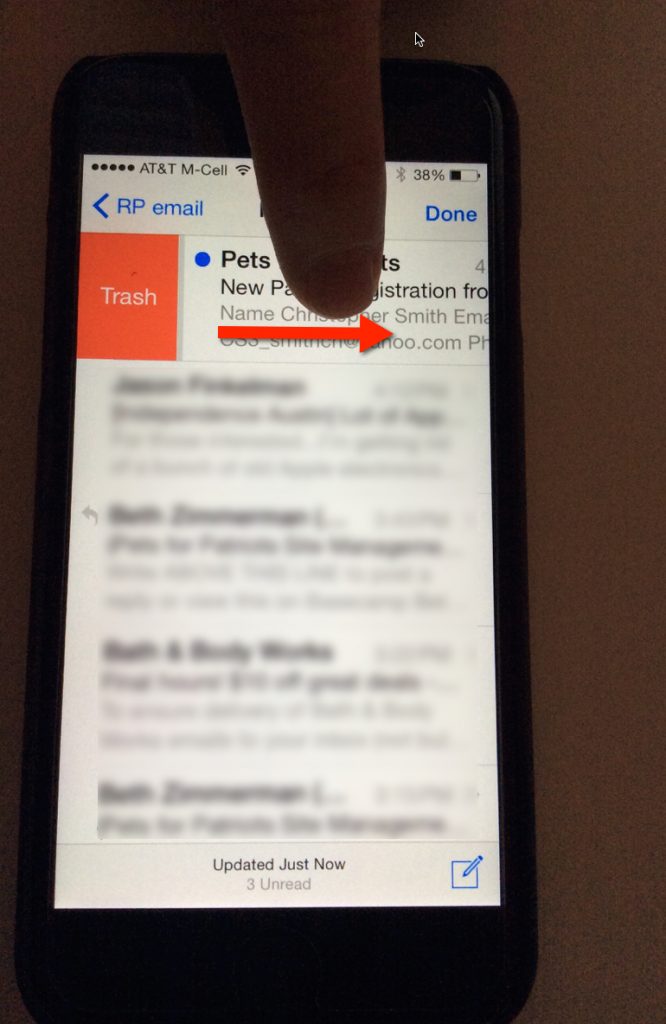If you are like me you want to be the most productive. Here is a quick tip for setting your iPhone to swipe an email message directly to trash.
SWIPE TO TRASH SETUP
- Click Settings
- Click Mail, Contacts, Calendars
- Click Swipe Options >
- On Swipe Left set the option to Flag
- On Swipe Right set to Archive. Here is how your settings should appear:
Now find an email you want to delete and take your finger and swipe it to the right and click the red TRASH, as shown below to delete the email.
You are on your way to being a Productivity Ninja!
Note: This tutorial was prepared using iOS Version 8.1.3 and may change with future updates.