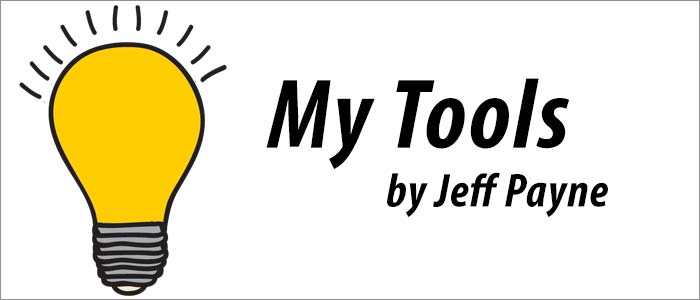I am often asked about what tools I use in my personal and professional life. I thought I would list them here. Since technology changes and my tools inevitably change as well I will update them from time to time.
If there’s a tool you feel that I am missing or one that you believe is better than the one I am using, please let me know in the comments area at the bottom of this page.
Computers
DESKTOP:
27-inch iMac – 3.2 GHz Intel Core i3, 12 GB memory, 1 TB hard drive, 1GB video memory – This is my main desktop computer. I am on this computer every day and I don’t compromise on speed and size. I love the iMac. If you are buying today I would recommend the new 27-inch: 3.5 GHz with Retina 5K display.
LAPTOP:
13-inch MacBook Air – 1.86 GHz Intel Core 2 Duo, 2 GB memory – This is my laptop. I use this as a second screen and my computer away from home/office. It is a very fast computer. You just open the lid and it’s ready to go — you are not waiting for it to boot up. The laptop is very light and easy to take with you just about anywhere. I recommend this laptop computer if you are using it for travel or a secondary computer for take home work or to do light work at a remote location.
If you wanting a laptop to use as your primary computer you may want to consider checking out the MacBook Pro with retina display. This laptop computer is capable of more memory than the MacBook Air and has more graphic features if you are need to something like Illustrator of Photoshop. It is heavier than the MacBook Air but you won’t go wrong with this laptop. I have tested using both computers and the MacBook Air 13-inch is my preference only because it is very lightweight, powerful, and I only use it as a secondary computer option.
HANDHELD:
iPad Mini – I have the WiFi + Cellular, 64 GB memory. This is my most used device with my iMac being second. I use this device everywhere. It is perfect for the Internet, email, reading, photos, music, etc. Apple just released the iPad mini 3 which is what I would purchase if just buying one today.
Phone
iPhone 5S – 16GB memory – I will be upgrading soon to the iPhone 6 with 64 GB memory. My current iPhone 5S has been wonderful but I did not get enough memory. I will not make that mistake and will get the iPhone 6 with 64 GB of memory.
Productivity
Chrome – This is my browser of choice. I have used it for several years and find that it is fast and has plenty of apps that help with my work.
Google Apps – This is an entire suite of products from business email, calendar, storage, chat, voice calls, online text documents, spreadsheets, etc.
Evernote – This is my brain dump. I store everything here: ideas, notes, highlights from posts, receipts, web clippings, meeting notes, audio notes, etc. I use this application multiple times a day whether at my desktop, on my iPad Mini, or my iPhone, this application is my brain.
Evernote Essentials – Do yourself a favor and purchase this ebook. It was $29 but is now priced at $12.99! This ebook will teach you everything Evernote. It is worth every penny and more!
Google Drive – I store every file, image, or document in my Google Drive. It stores, syncs, and allows me to share documents or files anywhere. I can access 24/7 wherever I am. There is a 15GB free account to start and then they have very affordable monthly storage plans. I use the 1TB plan which is $9.99 a month. Another alternative is DropBox which is also very good.
SnagIt – Is another tool I use daily and have for years. It is perfect for screen capture, recording an online meeting, markup, and sending screen captures. It also syncs with Evernote, Screencast, email, Twitter, Google Drive, Facebook, YouTube, and your ftp. It has a host of features that you can check out on their website. SnagIt provides a 30 day free trial and then it is $49.95 to purchase. I highly recommend this tool.
My CloudApp – Almost weekly someone asks me how I was able to make a document accessible via a URL. Well this is the tool and I use it as an extension to Chrome. It sits at the top of my Chrome bar and when I have an image, file, or PDF I just drag it to the CloudApp icon and it saves it and gives me a special URL to use. I can use this URL to send via email or chat. The receiver just clicks the URL to open and save or view the image. Pretty easy and a very, very special tool. CloudApp comes in three plans that range from $10/month to $90/month. I use the $10/month plan and find that plan best serves my needs.
Security/Password Protection
LastPass – I heartily recommend LastPass for password security. It is hassle free login where your password data is centralized and secure. LastPass provides a free and premium version. The premium version is $12/year and provides you with LastPass Mobile and it is ad free. I have used LastPass for several years and I have had a great experience.
Design/Presentation
Balsamiq Mockups – Great wireframing tool that allows you to create mockups fast. Our design team and myself use this tool regularly. It helps us take our ideas and sketch them into wireframes where we can have dialog and focus on the content and interaction before we go to full fledge coding.
Adobe Photoshop CC – I have used Photoshop for over 20 years. I use it for all my graphic design needs. It is a powerful tool but not for a novice. It has taken me years to master and I still don’t use all of it’s capabilities.
Coda 2 – If you work with code, you need Coda. It is a breath of fresh air.
Topaz Labs – Create stunning images with this Photoshop plugin. I love Topaz Labs. It is not only easy to use but the end result is breathtaking.
SlideRocket – I have used SlideRocket for several years and love it. It is the best, hands down presentation program on the market. PowerPoint, Keynote, and Google do not come close to the power of SlideRocket. It is very easy to learn and it has several formats for publishing your presentations. I highly recommend SlideRocket.
Mindjet – This tool allows you to easily create mindmaps. If you’ve had a meeting with me you’ve seen me use Mindjet. Mindjet not only presents well but helps you tackle ideas and think them through. I love the tool but the interface and online features are average. I wish it would have a better import selection into other programs. I also wish you could add a nice logo or background image, but it is a tool I would rather have than not have.
Utilities
Clean My Mac – If you have a Mac I cannot recommend more CleanMyMac 2. This is a simple and powerful tool for optimizing and cleaning your entire Mac. This tool is powerful.